Website Accessibility + Requirement Resources
For California Special Districts
10 Steps to Achieve and Maintain Compliance
Webinar Recording - August 7, 2024
With the deadline to have accessible websites here for California, many special districts still have numerous questions about their websites:
- How accessible do our sites need to be?
- How do I manage my accessibility policies and request forms?
- What do I do about my PDF files?
- Who is liable for ADA issues with the site?
- What is a good process to have internally?
ADA Checklist
Download the California website accessibility checklist which will help you ensure ongoing compliance with California website compliance laws.
ADA Webinar Slides
Download the slides from the website accessibility webinar with SDAO on November 7, 2024.
Sample Policy
Download a sample website accessibility policy to add to your district's website.
Enterprise System Catalog Tool
If you're a local government agency* in California, you have to comply with this Public Records Act requirement and publish your Enterprise System Catalog by July 1, 2016. It must be updated annually and posted to your agency's website, if you have one. We created a tool that helps you produce, publish and share your enterprise system catalog without a lot of time, effort or expense. And—it's free.
PDF Compliance
Tips for making PDF documents accessible and compliant.
Slides from PDF Webinar
Download the slides from the PDF Accessibility webinar on June 12, 2024.
How Remediate PDFs for Streamline Users
View the Knowledge Base article on how to make your PDFs accessible
Part 1
How to make an agenda accessible WCAG 2.1 AA | Microsoft Word | Adobe Acrobat
By Shawn Jordison, The Accessibility Guy
Part 2
How to make an agenda accessible WCAG 2.1 AA | Microsoft Word | Adobe Acrobat
By Shawn Jordison, The Accessibility Guy
Frequently Asked Questions
What is the difference between the ADA, Section 508, WCAG, and HB21-1110?
While they are related, they actually build upon each other. It originally started with the ADA, which didn’t technically define website requirements, but
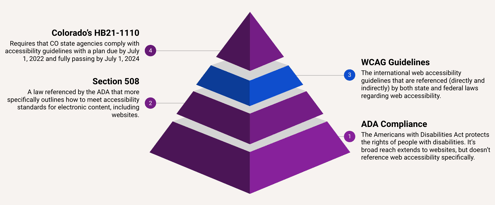
defines equal access to services for people with disabilities. On top of that came the Federal Section 508 requirements, which outlined basic website accessibility. WCAG 2.0 AA was officially adopted as the standard in January 2018, and those standards apply to government websites in most states.
At the top of the pyramid is HB21-1110. HB21-1110 requires all government websites to be fully accessible by July 1, 2024. HB21-1110 goes one step beyond other states' accessibility laws, by adding the ability for citizens of Colorado to bring an accessibility lawsuit to state court, rather than federal court.
How can I tell if my district's website is accessible and compliant?
The quickest way to determine if your district's site is accessible is to run a website accessibility scan. Our free tool allows you to scan your website pages and download a full report of issues.
If you score below a 100% and want to review your report together, I would be happy to walk you through it. Click here to chat with us.
What are the top website compliance pitfalls that get special districts in trouble?
The most common issues include: not having accessible PDFs/documents; no closed captions on video/audio files; not having ALT tags for images; lack of labels on form fields; lack of color contrast for text vs. background; not having a mobile-responsive site; non-semantic (bad, home-grown) HTML. These are the things that are really easy for someone to spot by doing an automated scan on your site.
What steps do special districts take to achieve website compliance?
Typically, there is a single champion who investigates options, determines the best way forward, and brings the information to the board. There are testing resources you can use to determine how close your site is to being compliant – check out this free scanner to test your existing site for compliance basics. Or reach out if you'd like us to send you a report!
Accessibility Scanning Tools
- checkmydistrict.org (free, recommended)
-
Lighthouse (free web version)
-
Achecker.ca - web-based testing tool (free)
-
Userway - used in legal community (paid)
-
CommonLook - remediation services and tools (paid)
-
Level Access - testing company (paid, more expensive/comprehensive)
Get Accessible with Streamline
Looking for more information about getting a fully accessible, compliant, and easy-to-use website with Streamline? Are you a CSDA member? We provide a 30%-50% discount on your monthly website subscription depending on your district size, including unlimited training and support for all members.