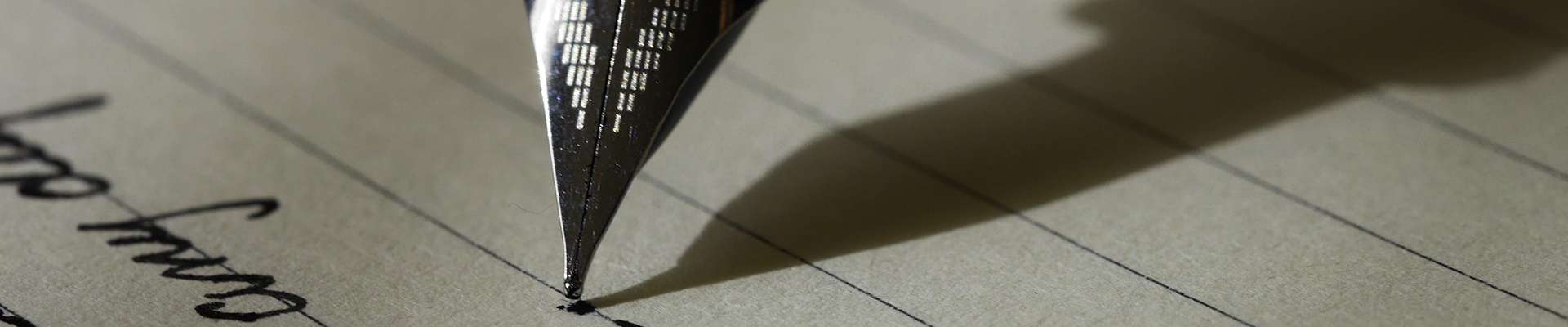Between federal ADA requirements, state open meetings acts, state-specific transparency laws, WCAG standards, and the recent Department of Justice (DOJ) ruling, special districts nationwide face growing pressure to make their websites more transparent, accessible, and legally compliant. If you’re feeling overwhelmed, you’re not alone. But there’s good news: compliance is entirely achievable—and we’re here to guide you every step of the way. In our recent webinar, we broke down what these requirements mean at both the federal and state levels, how to build a realistic compliance roadmap, and what tools and protections Streamline customers can access to stay ahead of the curve. Key Federal and State Requirements Americans with Disabilities Act (ADA) The ADA requires public entities—including special districts—to ensure their digital content is accessible to people with disabilities. The recent DOJ ruling formally extended these obligations to special districts nationwide. Web Content Accessibility Guidelines (WCAG) WCAG 2.1 AA is the de facto global standard for web accessibility. Many states now reference WCAG directly in their statutes or regulations. Open Meetings and Transparency Laws Every state has its own version of an open meetings act (e.g., Florida’s Sunshine Law, Texas Open Meetings Act) and public records or transparency statutes (e.g., Illinois Freedom of Information Act). These laws mandate timely posting of agendas, minutes, budgets, and other public materials. State-Level Accessibility Mandates Beyond federal requirements, several states have passed laws or executive orders explicitly requiring accessibility certifications or imposing penalties for non-compliance. Examples include Washington’s digital accessibility policy and New York’s IT Accessibility Policy. Vendor Accountability As liability shifts, many states are considering or have enacted provisions holding website vendors responsible for accessibility defects. Ensuring clear contracts and remediation clauses with vendors is critical. Why Compliance Is No Longer Optional Between the DOJ’s recent national accessibility ruling and the patchwork of state laws targeting transparency and digital inclusion, the risk of complaints, fines, and reputational damage has never been higher. At the same time, an accessible, transparent website fosters trust and engagement with your community. Compliance isn’t just about avoiding enforcement—it’s about delivering better public service. 10 Actions to Achieve (and Maintain) Website Compliance 1. Designate an Accessibility Contact Appoint a staff member or team to receive and respond to accessibility requests. List their contact details prominently (e.g., a dedicated email) so users know exactly where to go. 2. Publish an Accessibility Statement Create a concise statement of commitment that outlines your accessibility goals, provides your coordinator’s contact info, and explains your remediation process. Avoid posting raw scan reports, which can highlight errors you’ve yet to fix. 3. Create a Central Accessibility Resource Page Link to policies, request processes, and helpful guides in a single, easy-to-find page—ideally in your site footer. This ensures consistent access across every state-mandated site. 4. Define a Formal Request Process Just as you handle public records requests, establish clear timelines and workflows for ADA-related inquiries. Training staff on these procedures will ensure timely responses and reduce risk. 5. Caption and Transcribe All Video Content From board meeting recordings to public service announcements, every video should include accurate captions and transcripts. Built-in platform tools can help, but always review for quality. 6. Schedule Regular Automated Scans Use tools like Lighthouse or WAVE on a monthly basis to detect accessibility issues. Automating scans keeps you ahead of small problems before they become big ones. 7. Prioritize Common Fixes Tackle low-hanging fruit first: missing image alt text, insufficient color contrast, and improper heading structure. Fixing these regularly will greatly improve your overall score. 8. Remediate Documents Strategically Most states require PDFs and other records to be accessible. Start with high-traffic items—agendas, budgets, policies—and work backward. A phased approach prevents overwhelm. 9. Audit Third-Party Integrations GIS maps, calendars, external forms, and other embedded tools often slip through the cracks. Verify their accessibility or provide alternative pathways (e.g., direct phone lines, downloadable data). 10. Enforce Vendor Remediation Clauses Review your contracts to ensure vendors are contractually obligated to fix any compliance gaps. As more states hold vendors accountable, clear remediation timelines and indemnification clauses are essential. How Streamline Can Help Streamline customers have access to a suite of features designed for easy, ongoing compliance: Accessibility Dashboard View monthly scores, trending issues, and historical progress at a glance. Automated Monthly Scans & Reports Receive email alerts and downloadable PDFs highlighting new and recurring issues. Legal Indemnity Up to $50,000 in coverage for verified ADA-related claims (terms apply). On-Demand Document Remediation Professionally remediated PDFs starting at just $7 per page. Dedicated Support Line A team of experts to handle accessibility requests on your behalf. As one accessibility expert noted in our webinar, few public agencies have kept pace—but those that do see measurable improvements in community engagement and reduced legal risk. Final Thoughts Whether your district is on Streamline, WordPress, Squarespace, or another platform, the journey to compliance begins with awareness and a clear plan. It’s not about perfection—it’s about consistent progress, transparency, and serving every member of your community. Want a ready-made checklist, sample policies, or personalized guidance? Explore our Accessibility Resource Page for everything you need to get started. Ready to learn more about how your district can stay compliant and confident? Reach out here!
Read More