We’ve been working to help so many public agencies figure out how to hold remote public meetings using Zoom that we decided to host a webinar and write our own guides. The first one was on Zoom Webinar, this series is focusing on using Zoom Meeting without the Webinar add-on. Between watching our webinar and downloading the guide, you'll have this in no time!
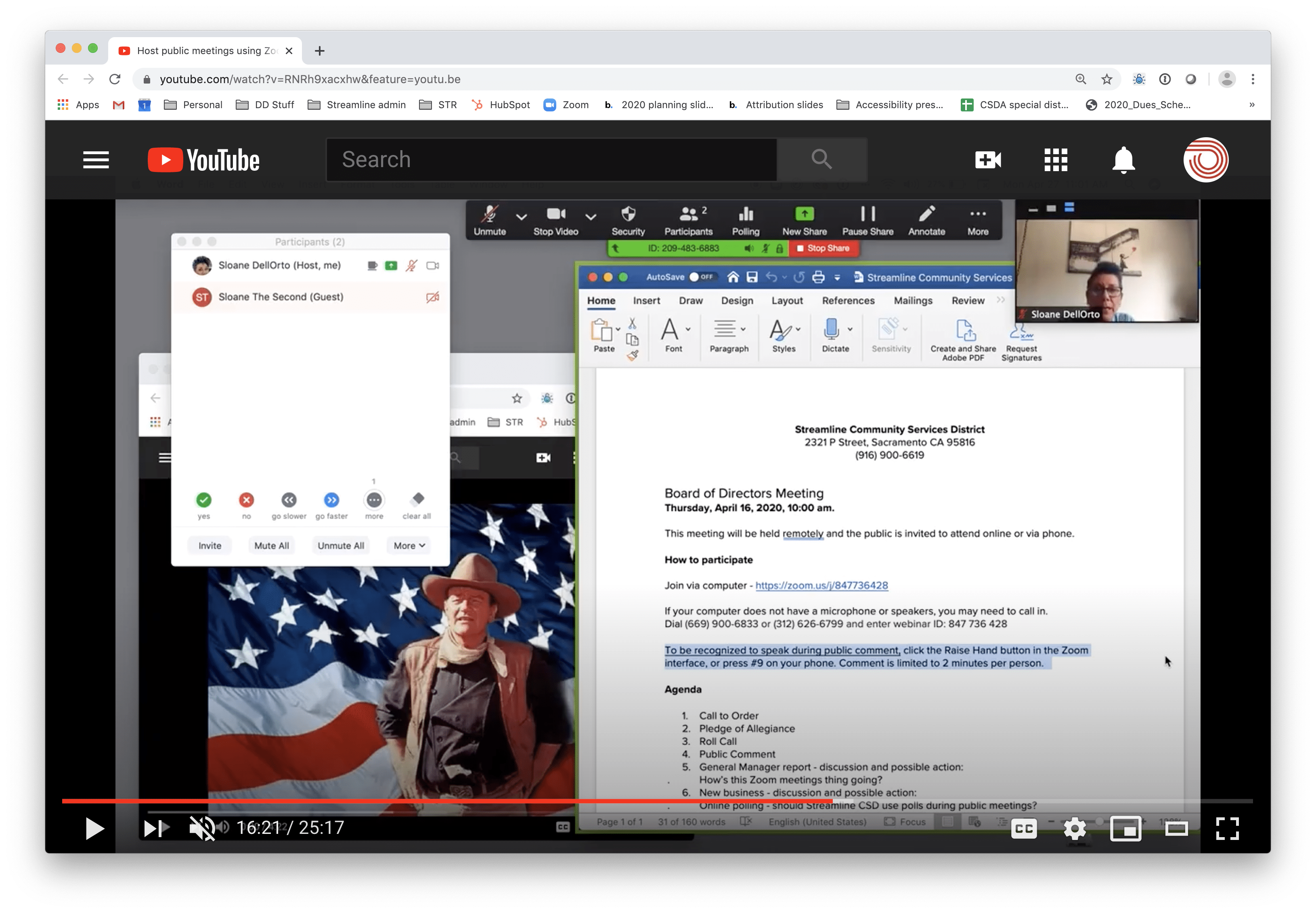 Because of the nature of public meetings, many of the features that will help other folks control meeting behaviors (password protecting, requiring registration) aren’t going to be useful, since your meetings have to be open and public. But you can make this work with just a few tweaks to the standard Zoom functionality. These resources should help:
Because of the nature of public meetings, many of the features that will help other folks control meeting behaviors (password protecting, requiring registration) aren’t going to be useful, since your meetings have to be open and public. But you can make this work with just a few tweaks to the standard Zoom functionality. These resources should help:
This content is part of a series we’ve written on helping special districts communicate during a crisis:
