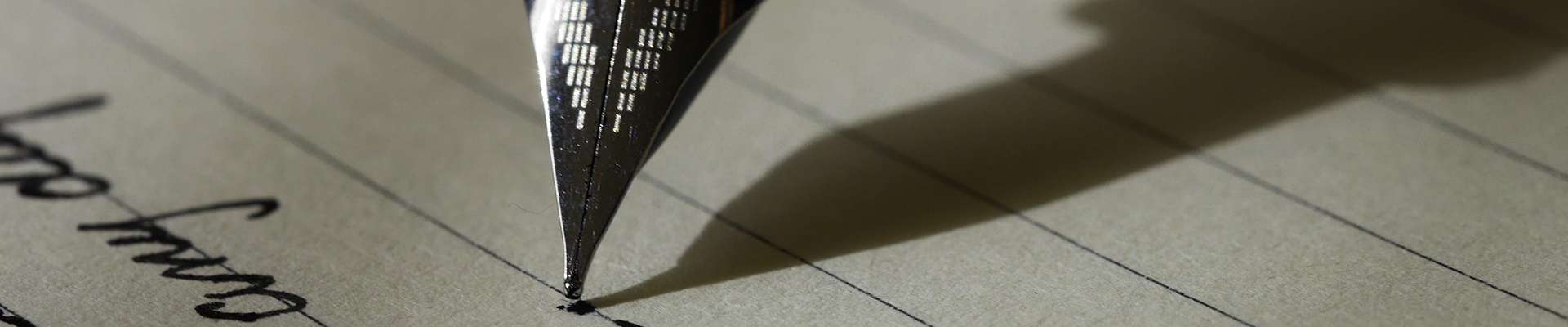The Ralph M. Brown Act is an act of the California State Legislature passed in 1953 that guarantees the public's right to attend and participate in meetings of local legislative bodies. It’s been updated multiple times since its original drafting, and now includes a website posting requirement for agendas. While it has always been required to physically post agendas a minimum of 72 hours before upcoming regular meetings, it now requires that those agendas also be posted on the agency’s website, if they have one.
AB 2257 – new posting requirements effective Jan. 2019
Additionally, a bill passed in 2016 (AB 2257, Maienschein) adds additional requirements that go into effect January 1, 2019: there must be a link to the most recent agenda of the main governing body directly on the home page; and the agenda must be in a format that is “retrievable, downloadable, indexable, and electronically searchable by commonly used Internet search applications, platform independent and machine readable.”
What exactly does that mean? Let’s take a look at the literal requirements:
How to Comply
As a general guideline, we strongly suggest that agencies add attachments (like agendas, minutes, supporting documents) to the meeting content, or page, itself, instead of having separate pages for meetings, agendas and minutes. It’s a best practice that is a kindness to your visitors, who will be looking for all content related to a specific subject, or meeting.
Let’s start with the home page link requirement. The simplest way to comply with this is to add a link to the agenda itself right on your home page in a logical location. With the Streamline Web platform we’ve solved this by creating an automated meeting section, and the agenda link appears within, attached to its appropriate meeting:
You can also just add text that says, “Most recent board meeting agenda” and link it to a PDF of that agenda, to keep it simple. (Why a PDF and not a Word Doc? More on that in a moment…)
Note that you need to keep that link on the home page until the next agenda is ready, so you’ll have an old agenda up there for 3 weeks or so, if your board meets monthly.
There is one exception to this approach: if your agency uses an agenda management system, you can link to that instead of the agenda, as long as certain criteria are met, like the most recent agenda is at the top of the list, etc. (see bill text below for more detail).
Now onto the agenda formatting requirement (must be “retrievable, downloadable, indexable, and electronically searchable by commonly used Internet search applications, platform independent and machine readable”). While this can sound very technically challenging, we have a very simple solution: from the word processor program you use to create your agendas (Word, Google Docs, etc), save or print to PDF, and use that PDF as the official agenda that you post to your website. Easy! (Most programs have the ability to save a text-based PDF by either saving, exporting, or “printing to” PDF.)
The difference between a text-based PDF and an image-based (or scanned) PDF: when you save to PDF the content is saved in a text-based – or, searchable, indexable, etc – format. If you instead print your agenda, then scan it back into PDF, it’s no longer text-based, but now an image that Google (or Streamline) cannot “read” and index. So it’s just not searchable at that point.
But what about agenda packets? Many of our customers not only have a one or two page agenda for the meeting, but an entire packet that gets sent to the board members, and possibly even to the public. Much of that content simply has to be scanned: things like hand-written letters, plat maps, etc. This is one of the reasons we suggest that our customers upload the agenda separately from the entire packet. (Another reason is to be kind to your visitors – those agenda packets can create HUGE files that take a long time to download! If all they want is the actual agenda, it’s nice to let them download that separately.)
...And about that platform-independent thing: there are a lot of reasons not to put your Word files online, including the growth of other word processors like Google Docs, and that it’s also very easy to manipulate or change a Word document if it’s not protected properly. To comply with AB 2257 in, a Word doc does not meet the “platform-independent” requirement because it technically requires the website visitor to have Word installed on their computer. PDFs, on the other hand, can be opened in any modern browser – you don’t even have to have the free Adobe Acrobat Reader anymore.
What is the cost of non-compliance?
The most important thing to understand about Brown Act violations (not just related to posting of the agenda, but to any of the Brown Act requirements) is that any action taken at a meeting where a Brown Act violation may have happened can cause that action to be null and void. For example, if the agenda was not posted in accordance with the deadline and the board signs a contract to engage with a construction firm on a project, that contract can be nullified. Any interested person may sue to have the action declared invalid, and costs and attorney fees may be awarded to those who successfully challenge Brown Act violations.
In addition, governing board members can be charged with a misdemeanor for intentionally violating open meeting laws, which carries a fine up to $1,000, up to six months in county jail, or both.
So, compliance is a good thing, and not difficult to accomplish:
- Have agendas ready at least 72 hours before upcoming regular meetings (24 hours for special meetings).
- From Word, save to PDF, or print to PDF to create a text-based version of the agenda.
- Add that to your website, with a link to it directly on the home page.
- Then you can physically print the agenda, add it to the other content, and scan the whole thing to a PDF to create your agenda packet. (Note that you are not required to post the packet, nor does it need to be searchable, etc. Minutes also aren’t required, although it’s a best practice to include them.)
Additional resources
Compliance checklist: We’ve created a handy checklist on compliance that might help. Download it here >
Read the full bill text for AB 2257
The Brown Act can be located at California Government Code 54950 et seq.