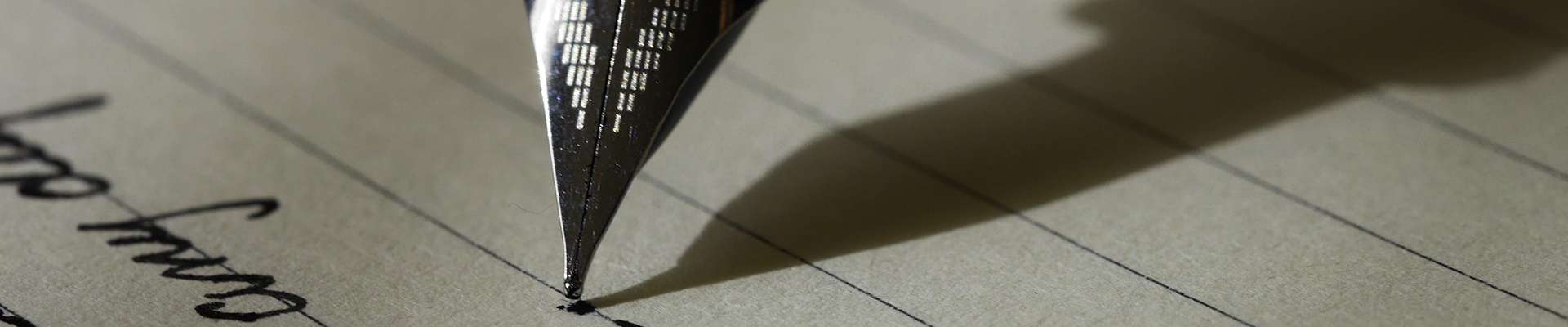The Department of Justice has issued new website accessibility guidelines that will significantly impact special districts nationwide. Here are the 5 biggest takeaways:
- All special district websites must be accessible to WCAG 2.1 AA standards.
- Automated scanning of your website HTML using tools, like Chrome Lighthouse, may leave gaps in compliance. checkmydistrict.org is the most comprehensive and popular scanner for special districts, backed by the National Special Districts Coalition.
- Your website attachments (think PDFs, Word documents, videos, etc.) need to be accessible, too.
- The provision for archived content means that only your current content (agendas, budgets, and any state-required public records content) needs to be made accessible. Old content that is not state-required can be archived.
- DOJ Enforcement begins in 2026, but ADA is already the law, districts need to be accessible now.
Let’s dive into what this means for your district and where to start.
Navigating the New DOJ Website Accessibility Ruling
In a digital age where inclusivity is no longer a luxury but a necessity, the Department of Justice (DOJ) has unveiled new website accessibility guidelines that will significantly impact special districts nationwide. With the clock ticking down to 2026, now is the time to ensure your online presence is accessible to all and meets the Web Content Accessibility Guidelines (WCAG) 2.1 AA standards.
Why It Matters
Your website is your digital front door, and just like your physical offices, it needs to be accessible to everyone, including people with disabilities. The new DOJ ruling mandates that special district websites and contents (including PDF files) conform to WCAG 2.1 AA standards.
Automated vs. Manual Testing: The Accessibility Duo
Automated scanning tools, like Google’s Lighthouse, are a great starting point. They quickly analyze your HTML and highlight common issues. However, relying solely on automation can leave significant gaps. Automated tools catch about 30% of potential accessibility issues. That’s where manual testing comes in, providing a comprehensive evaluation of your site's accessibility by real humans who can detect subtleties that machines might miss.
For special districts, checkmydistrict.org is a game-changer. This tool, backed by the National Special Districts Coalition and multiple state district associations, offers tailored scanning specifically designed to meet their unique needs. It’s the go-to resource for checking if your website has accessibility shortcomings.
Beyond HTML: Inclusive Content Matters
Accessibility doesn’t stop at your website’s code. Attachments like PDFs, Word documents, and other digital files must also be accessible. This includes using text descriptions for images (alt text), ensuring documents can be navigated by screen readers, and using accessible fonts and colors.
Videos are another critical area. Closed captions are not just a nice-to-have; they are a must-have. They ensure that people with hearing impairments can access your video content, and they also benefit non-native speakers and those in noisy environments.
Current vs. Archived Content: A Silver Lining
One piece of good news in the DOJ’s ruling is the provision for archived content. You are not required to remediate every piece of content ever published. The focus is on current content – agendas, budgets, and any state-required public records. This makes the task more manageable and allows you to prioritize the most important and frequently accessed information.
The Timeline: Don’t Wait Until 2026
Although DOJ enforcement begins in 2026, the Americans with Disabilities Act (ADA) is already the law of the land. This means your obligation to provide accessible digital content is immediate. Being proactive not only helps you avoid potential legal pitfalls but also aligns with the broader goal of creating an inclusive digital environment for all community members.
Taking the First Step
Making your website accessible can seem daunting, but it’s a crucial step in ensuring equity and inclusivity in your community. Start with automated scans, move to thorough manual testing, and keep accessibility at the forefront of your content creation process. By taking these steps, you’re not just complying with the law – you’re making a meaningful difference in the lives of your constituents.