Website Accessibility Learning Center
Whether it’s referred to as the Americans With Disabilities Act (ADA), Section 508, WCAG 2.0, or 2.1, we can help you understand the requirements that apply to special district websites when it comes to accessibility.
ADA Webinar Recording Now Live
Streamline partnered with the National Coalition of Special Districts to have the first national webinar on ADA Compliance for special districts. View the recording and additional resources »
Why does website accessibility matter as a special district?
Check out this video to learn more about the importance of website accessibility, from ethical implications to legal requirements, and browse the top 3 steps for information, tools, and tips on complying.
1. Learn
What every organization with a website should know about ADA, Section 508, and WCAG
Why is website accessibility so important?
Social responsibility: including individuals with disabilities is the right thing to do! 15 - 20% of the population has a physical or mental challenge that may affect their ability to get the information they need from your site. People with disabilities often rely on assistive technology (AT) - screen readers, braille readers, browser zoom, etc...
Good business: Increases the ability for search engines to find / index your site.
Legality: it’s not just for federal agencies!
What is the difference between the Americans With Disabilities Act (ADA), Section 508, and Website Content Accessibility (WCAG) guidelines?
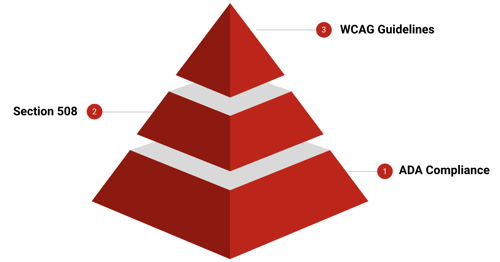 While they are related, they actually build upon each other. It originally started with the ADA, which didn’t technically define website requirements, but defines equal access to services for people with disabilities.
While they are related, they actually build upon each other. It originally started with the ADA, which didn’t technically define website requirements, but defines equal access to services for people with disabilities.
On top of that came the Federal Section 508 requirements, which outlined basic website accessibility. WCAG 2.0 AA was officially adopted as the standard in January 2018, and those standards apply to government websites in most states.
Are special districts required to comply?
Yes. Most states have what are referred to as "little 508s" - state-specific laws that define accessibility (like HB21-1110 in Colorado and AB 434 in California), often simply pointing to Section 508 (which now aligns with WCAG). However, even if your state doesn't specifically define website accessibility requirements, you're still expected to have a website that complies with the adopted guidelines.
We’re a small district, can't we just ignore this?
No. Just like other local government agencies, special districts are being sued across the country for having non-compliant websites, costing tens of thousands of taxpayer dollars in attorney and settlement fees. Plus, considering that an estimated 15-20% of the population has a disability that may make it difficult to navigate an inaccessible website, it’s the right thing to do!
If you're trying to wrap your head around what this means for your district, we'd love to help!
Schedule a chat with us! >
When do I need to be compliant?
The most recent deadline was January 18, 2018, when Section 508 pointed to WCAG 2.0 AA as the official guideline for government websites. Technically, we all should have complied with the Section 508 guidelines many years ago.
If you are a District in Colorado, you will be required to have a website (per SB21-262) by January 2022, required to be fully accessible by July 1, 2024 (per HB21-1110).
What are the top website compliance pitfalls that get special districts in trouble?
The most common issues include: not having accessible PDFs/documents; no closed captions on video/audio files; not having ALT tags for images; lack of labels on form fields; lack of color contrast for text vs. background; not having a mobile-responsive site; non-semantic (bad, home-grown) HTML. These are the things that are really easy for someone to spot by doing an automated scan on your site.
Is your website compliant?
Whether you want to test it yourself or get our help, we're here for you.
Use this free scanner to test for website accessibility. If you score below a 100% and want to review your report together, I would be happy to walk you through it.
Want to take a deeper dive?
Our 60-minute webinars, hosted by the National Coalition of Special Districts, will help you make sense of all this:
1. Overview and background on accessibility, lawsuits, and trends
2. The website requirements in detail
3. How to make PDFs and other documents accessible before posting them to your site
Check out the accessibility webinars >
2. Plan
The low-down on how to prepare for compliance
What steps do special districts take to achieve website compliance?
Typically there is a single champion who investigates options, determines the best way forward, and brings the information to the board. There are testing resources you can use to determine how close your site is to be compliant – check out this scanner to test your existing site for compliance basics. Or reach out if you'd like us to send you a report!
Compliance options available to special districts:
1. Hire a vendor to make your current site accessible. This can be a bit pricey, but the upside is that you already know the vendor, so (hopefully) have some trust established.
2. Build a standalone, unique website (using common tools like WordPress) - in-house or using a website firm. (Make sure that having a fully accessible website is one of the project requirements!)
3. Use a subscription-based website platform designed from the ground up with accessibility in mind.
How long will it take?
It really varies on the approach you decide to take. If building a one-off site from scratch, it can take from many months to a year or more. If using your existing vendor to update your site, that will vary based upon their familiarity with the WCAG requirements.
If using Streamline, we can set up a fully compliant website for you in 20 minutes. You will probably want to expand on that site by adding additional content and playing with all the features, though, so plan to spend 5 to 10 hours working on your demo site overall. (Since the platform is already accessible, you won’t have to worry about that part.) In our experience, you might expect from two weeks to two months, depending on the amount of content you want to add and whether or not you need board approval.
What does it cost?
That definitely varies depending on the direction you want to take. A one-off, built from-the-ground-up fully accessible website can cost a few thousand to hundreds of thousands of dollars. Paying an hourly vendor to update your existing site will just require getting a quote and making them stick to it. Other website platforms have varying costs, and some states even offer free options for local government (although they aren't typically fully accessible).
If using Streamline, you pay one low monthly fee, which includes training, unlimited support, security, and feature improvements - so you never have to go back to the board to ask for more money. Add this to our free trial, and it’s completely risk-free.
3. Take Action
How to build an effective and compliant site you can be proud of
What do I need to present to our Board to get a new compliant site approved?
We can help you prepare the right documents to present this project to your board so you can be the hero! Just contact us, we’re here to help.
You've looked at your website and know there are some areas that need work, what next?
Visit our accessibility resource center » for downloadable checklists, sample policies, and more!
![]()
Get a custom, compliant demo website to play with - for free!
If you’d like to learn more about our platform, the best way to do so is by signing up for a free demo site to play with. There is no obligation, we won't ask for your credit card, and it's a fantastic way to see how easy we can make this whole process. If you're ready to check it out, just sign up here!
Ready to learn more about website accessibility for special districts? Our on-demand accessibility webinar teaches you how to check your website accessibility score, and gives you tools and strategies to begin, or continue, your journey to website accessibility compliance.
From our blog
Read our latest, or see all articles in our blog >
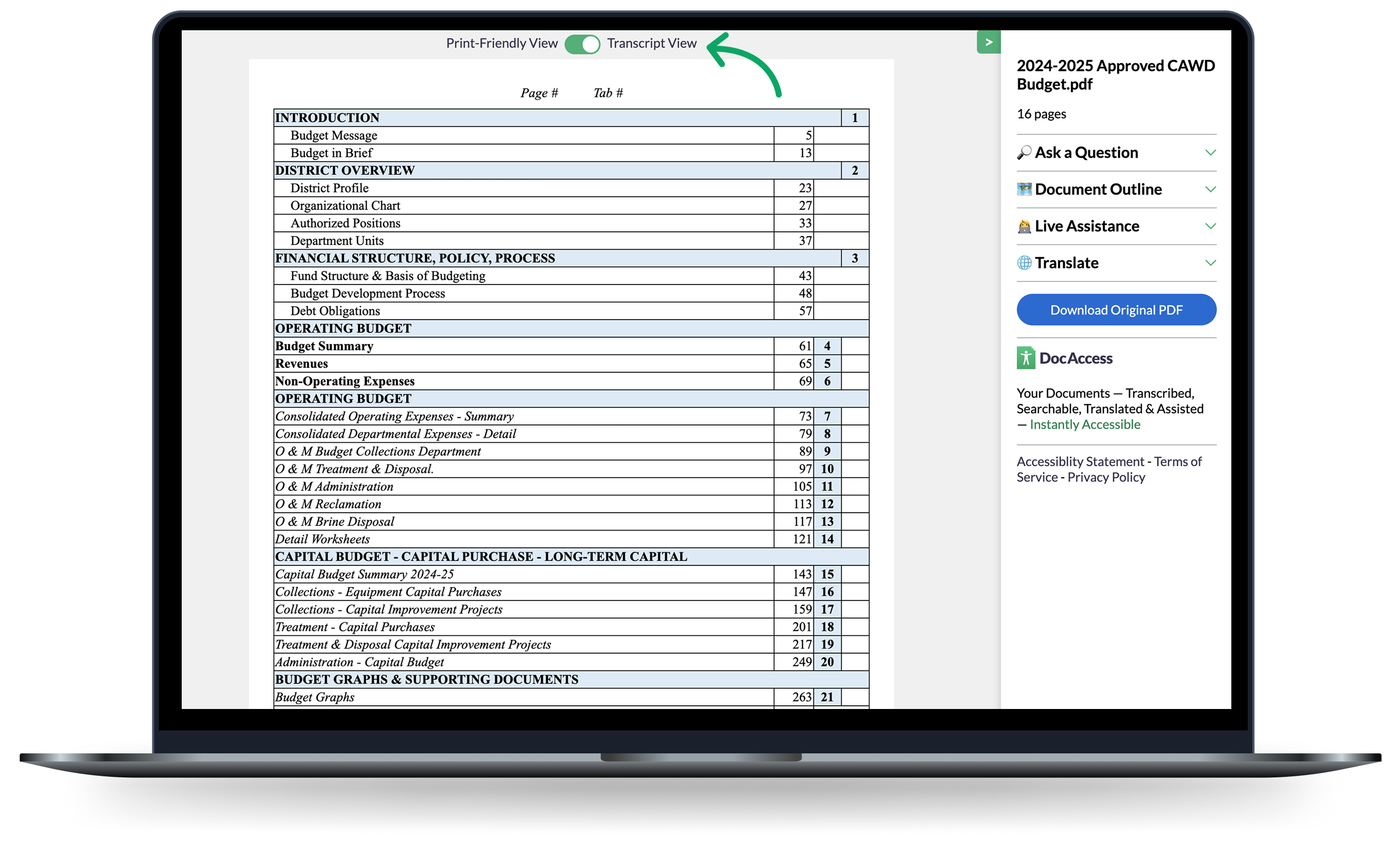
Streamline Unveils DocAccess: Making Digital Documents Accessible for All
For Immediate Release Streamline Unveils DocAccess: Making Digital Public Documents Accessible for All SACRAMENTO, CA – August 20, 2025 – Streamline, the trusted partner of over 2,500 local

Best PDF Remediation Tools: What to Use (and Why) for Accessible PDFs
Ensuring your PDFs are accessible isn’t just about checking a compliance box—it’s about making your content usable for everyone. Whether you're part of a government agency, school district,

How to Remediate a PDF: A Step-by-Step Guide
Ensuring your PDFs are accessible not only broadens your audience but also helps you meet legal and organizational compliance standards. Remediating a PDF means making it usable by assistive